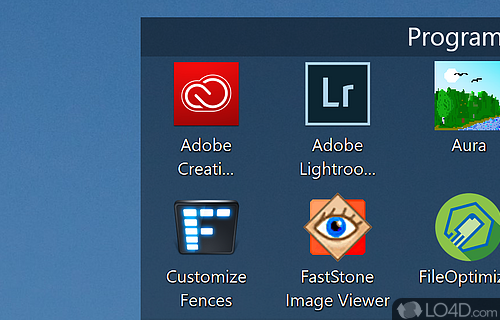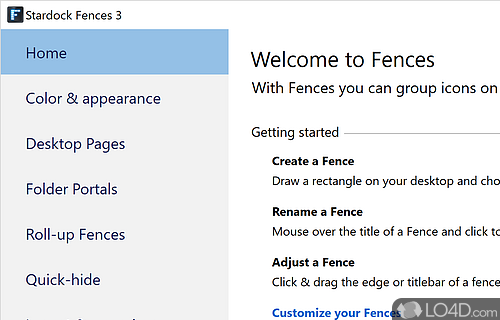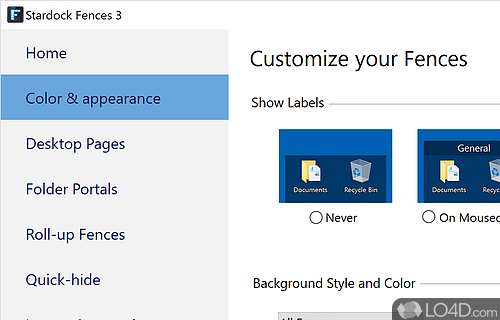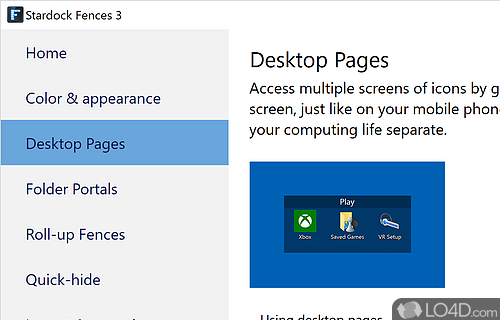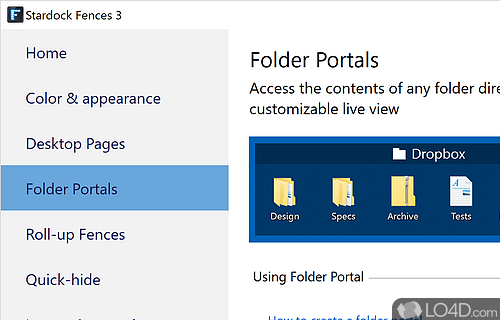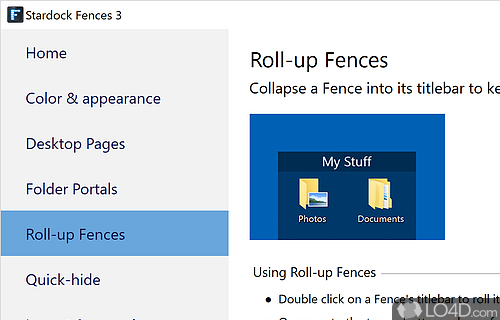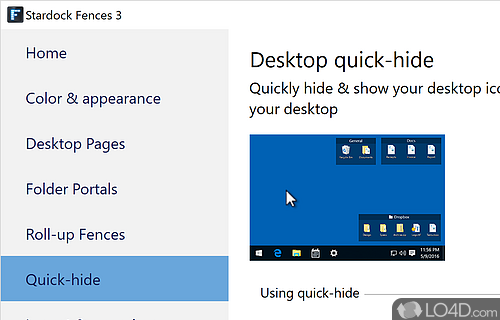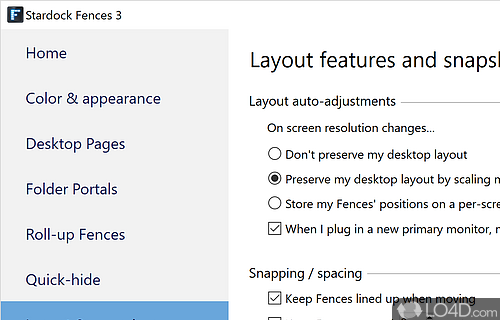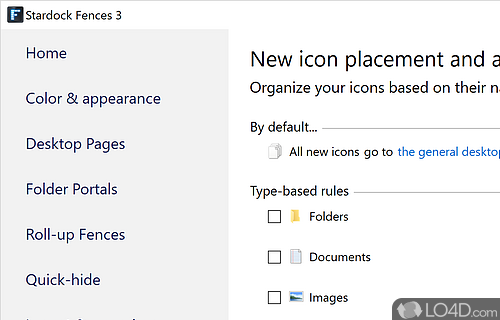Desktop enhancement utility that can organize icons, create multiple desktop pages and create containers for icons.
Fences is a free, but ad-supported desktop organizer app and desktop enhancement utility, developed by Stardock Systems for Windows.
The download has been tested by an editor here on a PC and a list of features has been compiled; see below. We've also created some screenshots of Fences to illustrate the user interface and show the overall usage and features of this desktop organizing program.
We have found that this software contains advertisements or other ad-supported elements during runtime.
Last freeware version of a app to organize desktop icons
Fences is designed to help its users organize their desktop by enabling application users create shaded, movable and sizable icon containers that can be customized to accommodate commonly used or preferred softwares. Not only that, these grouped icons can be hidden for the users convenience by means of a simple double-click on any blank space on a users desktop.
Features of Fences
- Auto-hide: Experience clean, clutter-free workspace thanks to features like roll-up fences.
- Customizable Layout: Tailor your desktop layout to your preferences, including sizing and coloring.
- Desktop Pages: Easily create and navigate between multiple desktop pages.
- Desktop Quick-hide: Instantly make your desktop clutter disappear with a double click.
- Desktop Shortcut Overlay: Opt for a cleaner look by disabling icon shortcut overlays.
- Exclusion: Exclude your selected apps or files from automatically sorting into fences.
- Folder Portals: Directly access any folder from the desktop, even those stored in cloud.
- Frequent Use Highlight: Easily locate your often-used apps and files, highlighted for your convenience.
- High DPI Monitor Support: Enjoy sharp, crisp display on high-resolution screens.
- Interface: Personalize your desktop space in a snap with intuitive drag-and-drop organization.
- Match Desktop Background: Blend your fences with your wallpaper or choose a distinct color.
- Rules: Apply set rules to new or existing fences for auto-arranging desktop items.
- Scalability: Seamly adjust to different screen sizes and resolutions.
- Sorting: Manage your files efficiently with advanced automatic sorting capabilities.
- Tabbed Fences: Enhance your productivity with easy navigation through tabbed groups.
Compatibility and License
This download is licensed as shareware for the Windows operating system from desktop enhancement software and can be used as a free trial until the trial period ends (after an unspecified number of days). The Fences 6.2.0.1 demo is available to all software users as a free download with potential restrictions and is not necessarily the full version of this software.
What version of Windows can Fences run on?
Fences can be used on a computer running Windows 11 or Windows 10. Previous versions of the OS shouldn't be a problem with Windows 8 and Windows 7 having been tested. It comes in both 32-bit and 64-bit downloads.
Filed under: